How to find emails from clarity in your inbox
If you are expecting automated emails from clarity, these can be filtered by your email provider.
Click the button below to see the guide on how to find these emails from clarity.
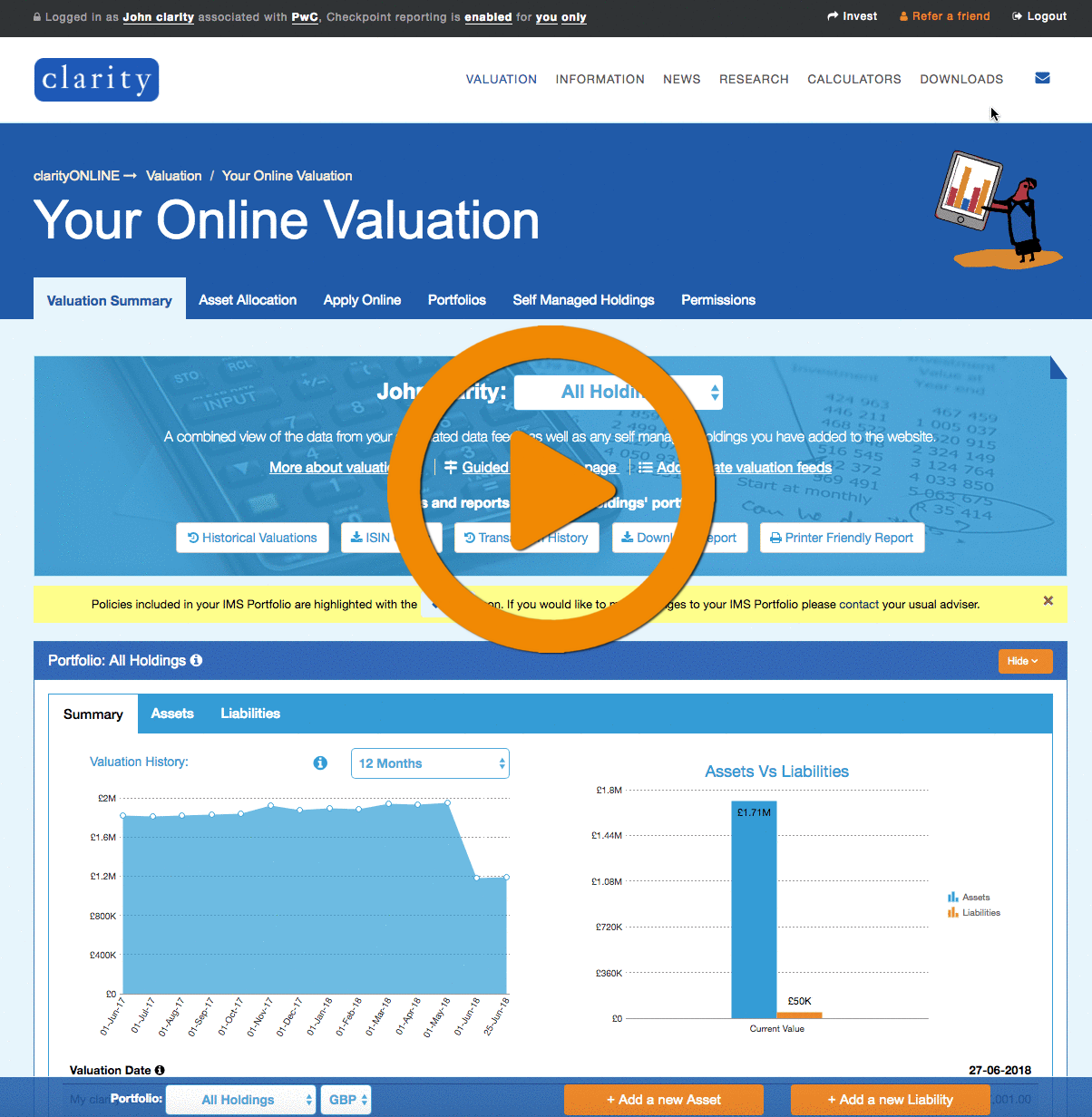
To help keep you and your financial details secure, clarity recommend turning Multi-Factor Authentication on. clarityONLINE now supports the use of an Authenticator app. Once prompted enter the code from the app and proceed to logging in.
Watch the short video to see how to enable a Multi-Factor Authenticator app for your account. Alternatively, take a look through page guide by clicking the button below.
If you are expecting automated emails from clarity, these can be filtered by your email provider.
Click the button below to see the guide on how to find these emails from clarity.
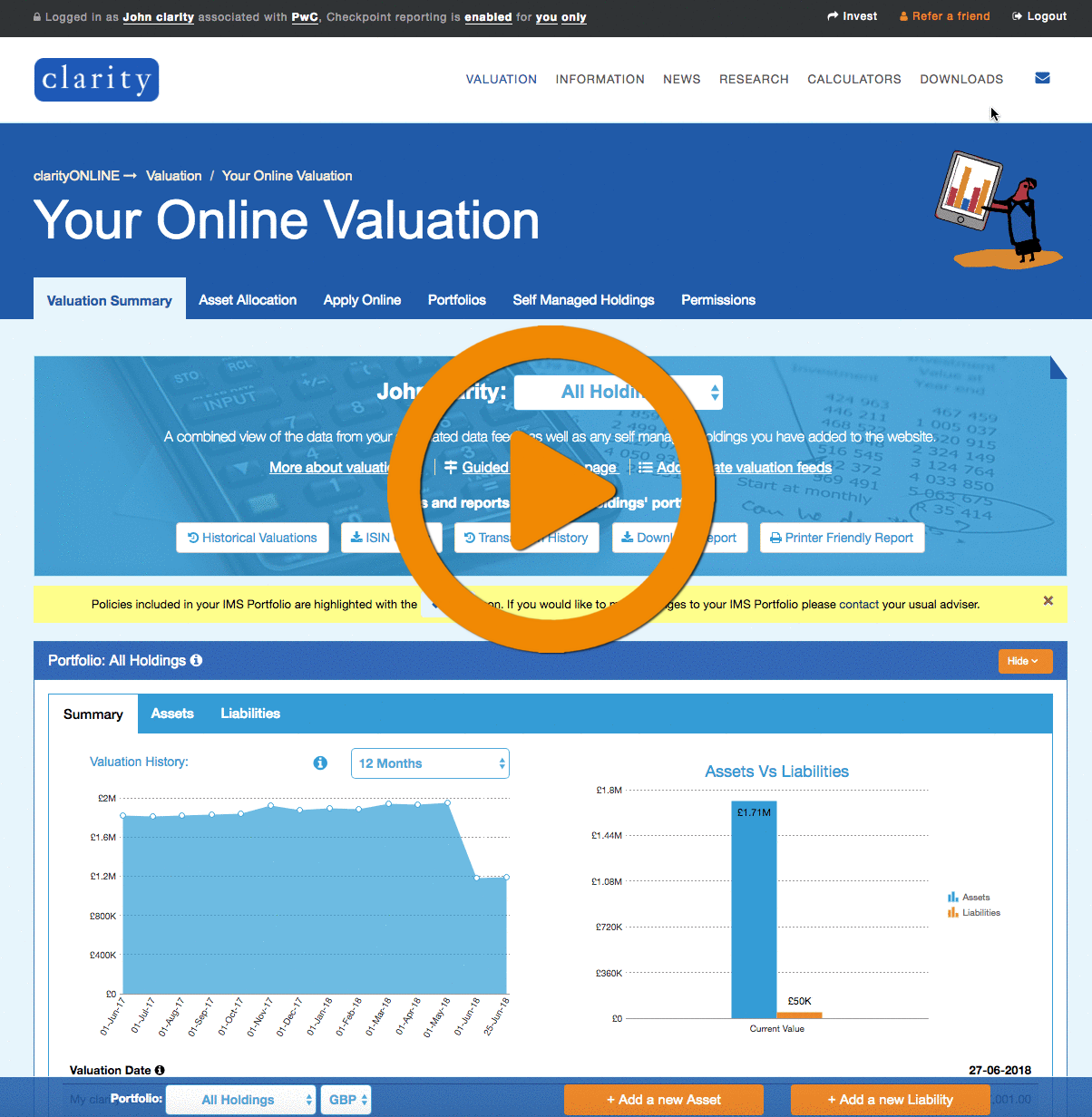
To help keep you and your financial details secure, clarity recommend turning Multi-Factor Authentication on. This service will send a text message, containing a unique 6-digit code, to your mobile phone. Once prompted enter this code and proceed to logging in.
Watch the short video to see how to enable Multi-Factor Authentication for your account. Alternatively, take a look through page guide by clicking the button below.
clarityONLINE gives you access to view your valuations as well as viewing other partners and family members valuations.
Watch the short video to see how to grant another user access to your valuation. Alternatively, take a look through page guide by clicking the button below.
clarityONLINE gives you access to our virtualWRAP® technology so you can see a single overview of your policies and investments held across different platforms. Watch the short video to see how to add different holdings so you can view your valuations. Alternatively, you can view the page guide for the same instructions by clicking the button below.
Automated valuation feeds are currently available for Aegon (previously Cofunds), FundsNetwork, James Hay, Transact and Moventum. You can also add policies and investments you hold with other providers, as well as physical assets such as property, via the self-managed holdings section.
You can change the email address you use to access clarityONLINE at any time. Watch the short video to see how, or view the page guide using the button below.
If you you have forgotten your password, resetting it is quick and easy. Watch the short video to see how, or view the page guide using the button below.
For a complete picture of your finances, you can add any assets, liabilities or financial policies to your clarityONLINE account. Although your self-managed holdings will not be automatically updated, they will be included in your online reporting and you can update the information at any time. Watch the video or read the page guide for instructions on how to add your self-managed holdings.
clarityONLINE includes a secure messaging system so that you can safely send and receive information to and from clarity. Watch the video or read the page guide for instructions on how to use our secure messaging system.
When viewing the valuation reports on clarityONLINE you may want to split your investments into multiple portfolios. By default Pension, Non Pension portfolios and All Holdings portfolios are created automatically for you. This help guide hows you how to create your own custom portfolios and set the default reporting portfolio across clarityONLINE.
We want clarityONLINE to be as user-friendly as possible. So if there are any other features of our site that you would like us to include on this ‘help guides’ page, please let us know.





